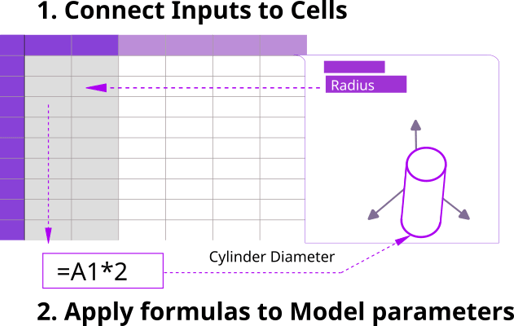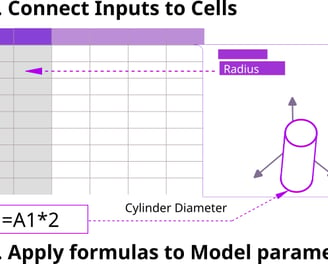Quickstart
1. Interface
The User Interface exist of two parts: on the right is the excel-like sheet where you enter all the data. On the right is the 3D scene and the end user interface.
Inside the Sheet there are two areas: in the top area the end user inputs are defined. Below the OutputID-row the 3D model is defined.
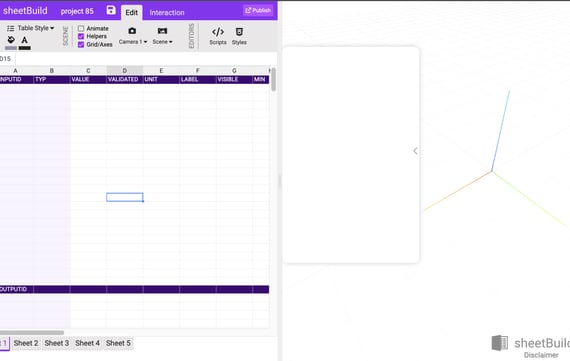
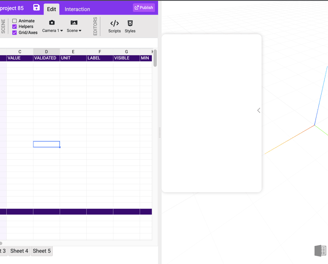
2. Sheets and Helpers
Use the helper icons to create entries and to get help.
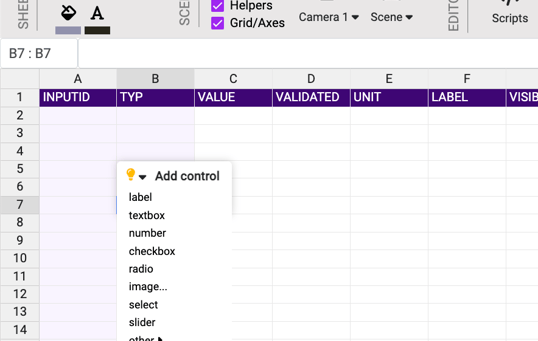
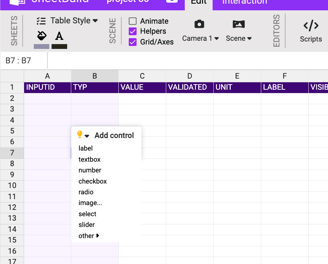
3. Connect Inputs and Outputs
The basic concept behind sheetBuild is to use the power of the sheet engine which is like Excel or Google Sheets calculation engine.
Type in any formula or value into a cell and create cell references by it’s name (e.g. A1, B12…).